You have created a beautiful Shopify site, you are proud of your beautiful project but in the end, you only see one thing on your site, it is this famous "Powered by shopify" or "Powered By Shopify" for English speakers.
After all, your visitors don't have to know what e-commerce solution you have and there's no need to tell your competitors what e-commerce software you're using.
But then how to remove it and ensure that your online store no longer displays this unsightly text? Follow the guide, it's free, fast, definitive and painless. If you do not master the code, you will just have to be careful to redo the same manipulations as below.
Moreover, it is possible to remove this mention regardless of your version or plan of Shopify! This is not a function reserved for Shopify Plus or other. Any Shopify site can remove the "Powered by Shopify" .
If in doubt, contact one of our Shopify experts to fix it quickly.
Remove "Powered by shopify", the official method.
Shopify thought of you and published an official method on its site to remove the mention Powered by Shopify of your site. Very simple, it does not require any technical intervention, it is just a change of settings.
Here is the technique in image and the description below if you ever do not see the image.
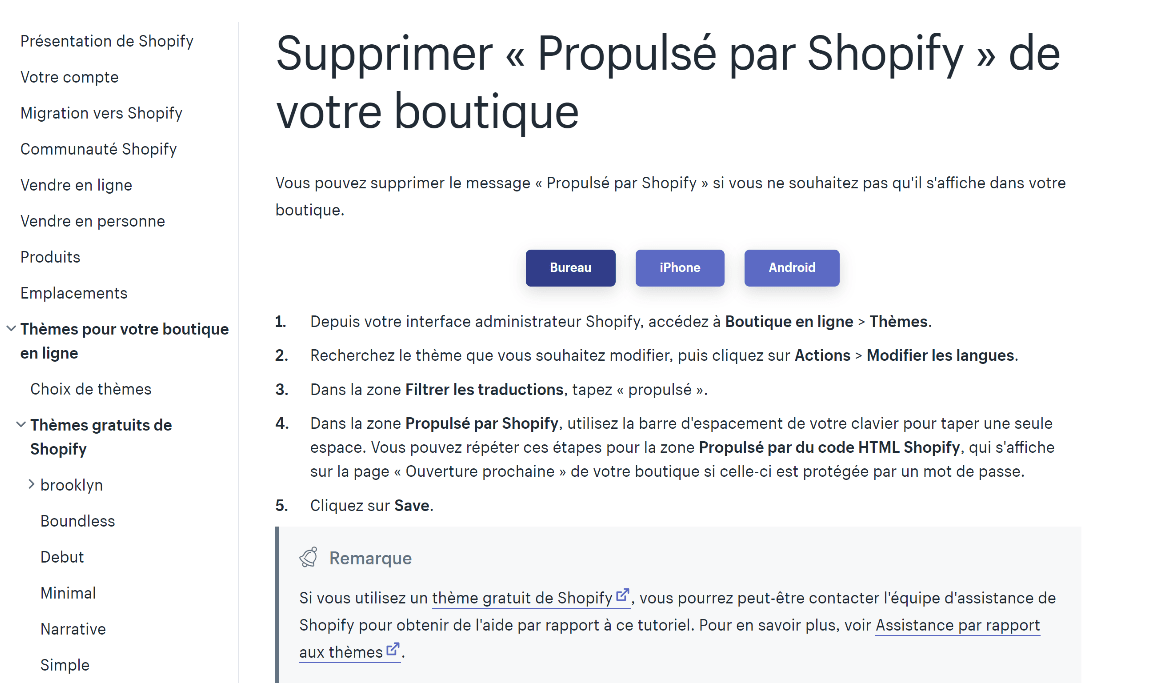
- First, login to your back office Shopify. Once in your interface, go to "Online store" then "Themes".
- Find the theme you want to modify (usually the active one by default) then click on "Actions" then "Modify languages".
- This gives you access to all translations. So we're going to look for Powered. In the search box, type the keyword “powered”.
- We will be able to replace the translation with a simple space, the zone will still exist but will display a space. It will therefore be "invisible" to customers. In the "Powered by Shopify" area, delete the content and replace it with a simple press of the spacebar. Note that you can do this again for each "Powered" mention you see on this page.
- Also remember to search for "powered" and do the same, it will remove the English version at the same time if it ever exists.
- Then remember to save!
Now it's time to go check on your Shopify store if the "Powered by Shopify" mention has disappeared. If so, that's perfect! But if it hasn't disappeared or if you want to make sure you never see it again, you'll have to get your hands on the code. Let's go.
Permanently remove "Powered by Shopify"
The second method, which works with all themes (paid and free) and will permanently delete any mention of Propulsé par Shopify or Powered by Shopify from your e-commerce site is to remove the code in the theme.
Do not panic ! In the end, it's quite simple and quick since the code is identified quite clearly and is always in the same place, namely at the bottom of the page. So you don't have to be a Shopify expert or an experienced coder to get by.
First, you will have to go to the code of your site. This can be done by going here to "Online Store" then "Themes" then "edit code. It's also the same place if you want modify the CSS code of your Shopify site.
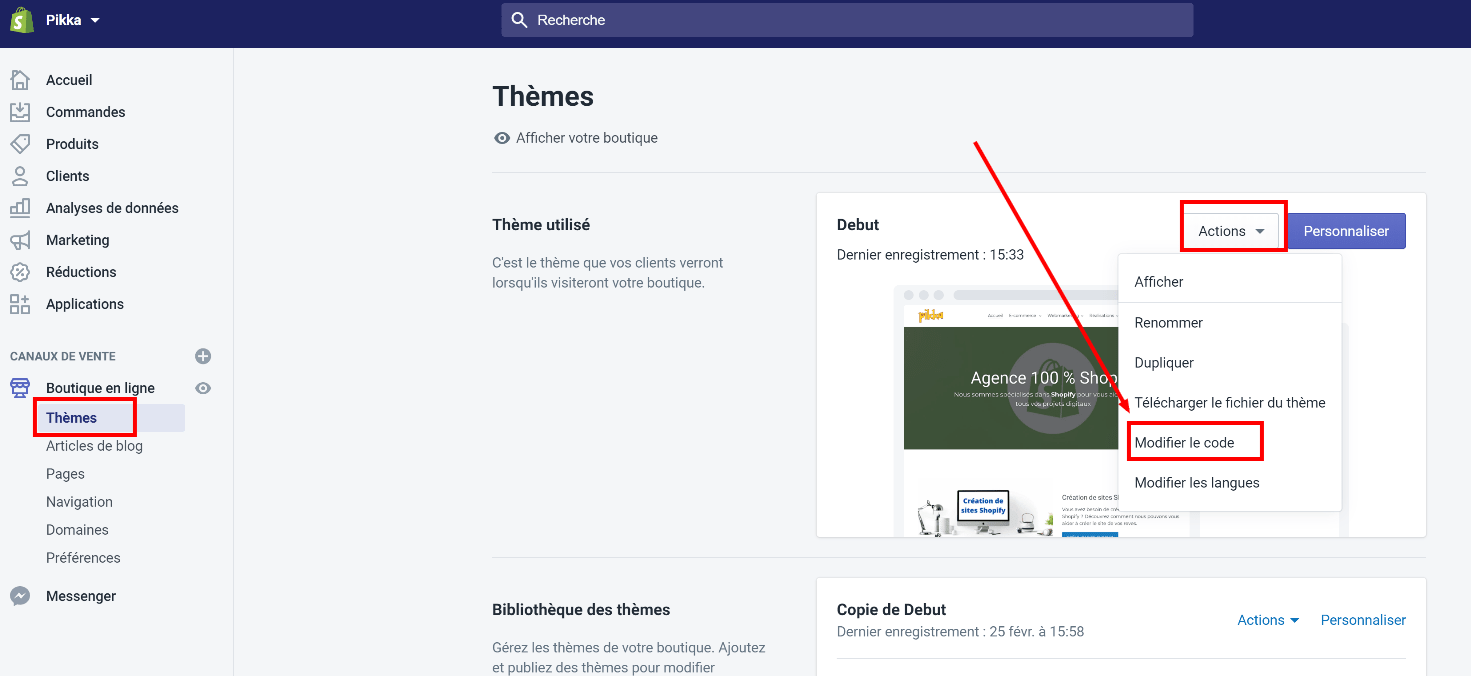
You will end up with a column containing many files. The file name may change sometimes depending on the theme but you should have a file called "footer.liquid" in the "sections" category.
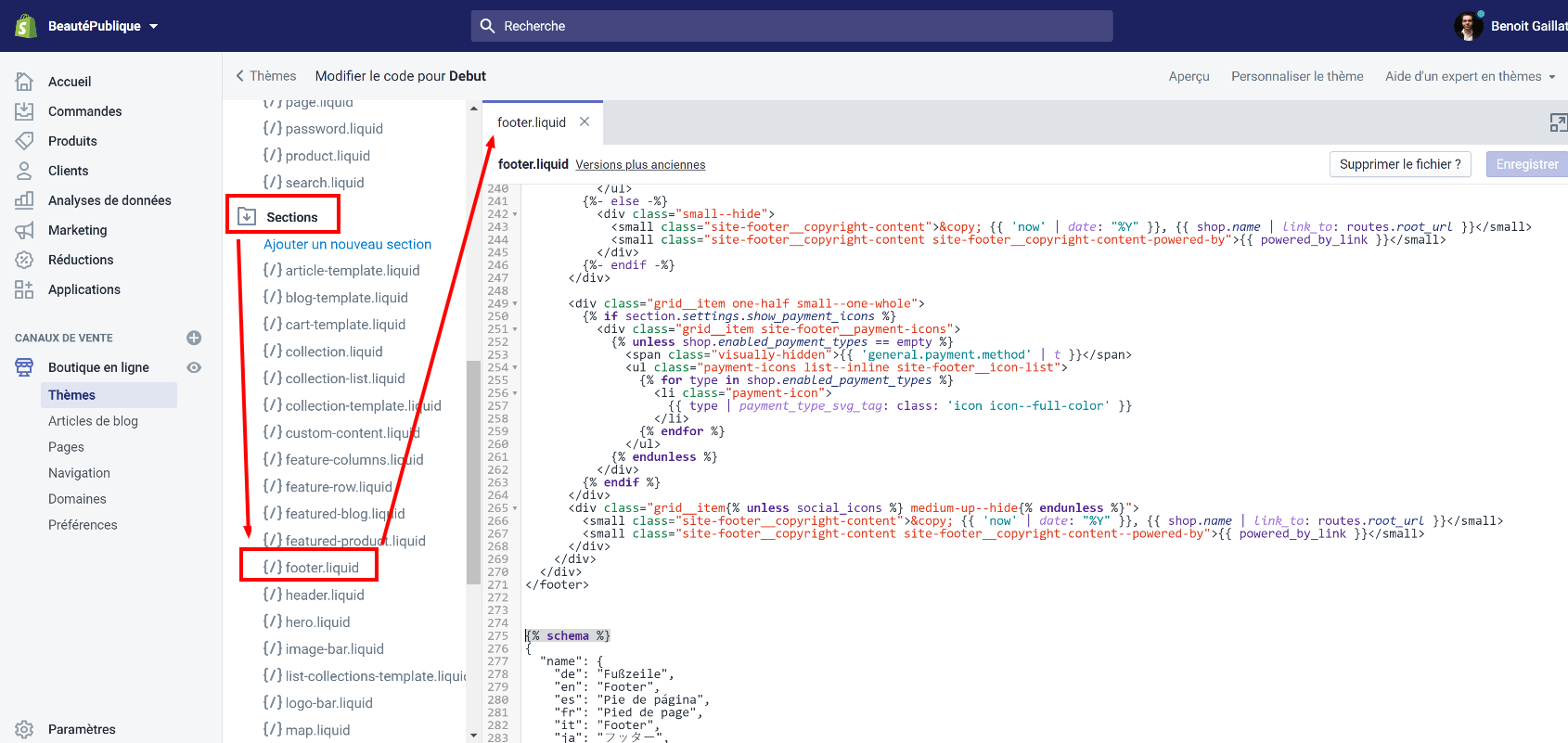
Then you get a line of code that looks like this, about halfway through the file and just before the "{% schema %}" tag
{{ powered_by_link }}
You can either:
- Delete the whole line
- Comment the line
To delete the line, it's simple, select the text between and press delete.
To comment out the line of code, add {% comment %} just before
Ex :
{% comment %} {{ powered_by_link }}{% endcomment %}
The main difference between the two comes from the fact that with the comment, you can find the code later if necessary. It will never show to customers as long as you leave the comment tags.
Before leaving the page, remember to save! And once the backup is done, you will have permanently deleted the famous "Powered by Shopify" mention.
If it is still present, the line of code does not exist or you cannot find the file, use the comments below to indicate your problem and we will try to guide you as best we can!
Good sales !







Bonjour Jimmy, la phrase “Propulsé par Shopify” est situé à différent endroits en fonction du theme et des modifications apportées par d’éventuels développeurs . Dans votre theme Propulsé par Shopify est peut être ailleurs . Essayez de chercher dans le template “footer.liquid”
Bonjour,je ne trouve pas cette ligne,
{%- assign animation_delay = animation_delay | plus: 150 -%} {% endif %}> {%- render ‘cross-border’ -%} {%- if section.settings.show_social_links -%} {%- render ‘footer-social’ -%} {%- endif -%} {%- render ‘footer-copyright’ -%} {%- if section.settings.show_payment_icons -%} {%- render ‘footer-payment’ -%} {%- endif -%}Avant la balise {% schema %}
Il y a ceci :