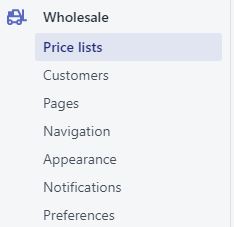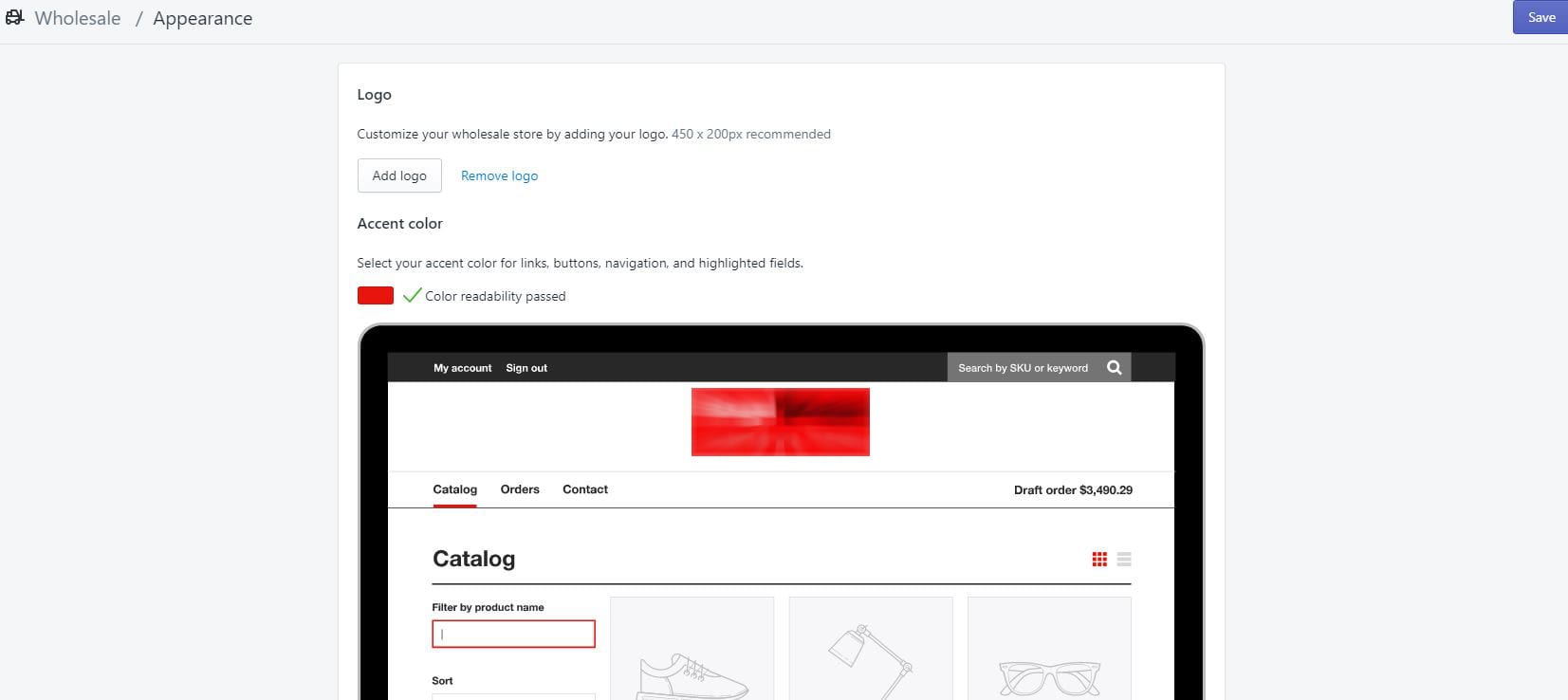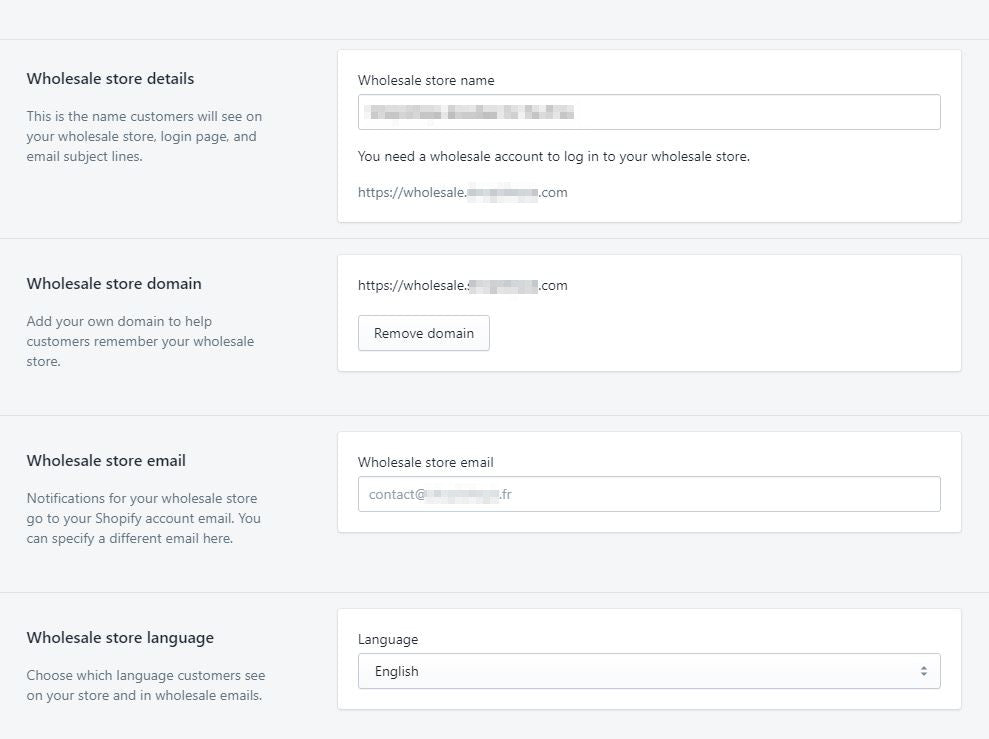Have you never seen a Shopify Plus account and would like to know what it looks like? No need to apply for a Shopify Plus account or invest thousands of euros; the Pikka team is pleased to present you with various screenshots of Shopify Plus in this article so you can compare them to your current e-commerce solution.
If you're on a mobile device, sorry, but the page is taking a while to load due to the many screenshots. Feel free to email it to yourself to view it on a desktop computer, which will be much more comfortable.
What does the Shopify Plus Back Office look like?
All the screenshots below are screenshots of the Shopify Plus back office. Indeed, the CSS modifications and customizations of Shopify and Shopify Plus are almost the same, except for the purchase funnel.
Shopify Plus back office homepage

You can see that the design closely resembles a "classic" Shopify account. Only the black bar at the top distinguishes this Shopify Plus account from any other type of Shopify account.
The features are the same, except we've enabled some Shopify Plus features, like "Wholesale," which you can see in the left column. The B2B feature is indeed exclusive to Shopify Plus, but we'll get to that a bit later.
Visually, the "orders," "products," "customers," "analytics," "marketing," "discounts," and "apps" pages are the same as any Shopify site. You can therefore refer to our article "What Shopify Looks Like" to get an idea of the design and features.
Wholesale, or the app dedicated to B2B
Wholesale is one of the exclusive features of Shopify Plus. It's currently impossible to get it any other way. But what is Wholesale for? Well, you probably guessed it from its name, but Wholesale is the app that will allow you to create a B2B website in addition to your Shopify Plus website.
This means that this will create a specific section where only B2B users will have access. Here is the Wholesale menu and options.
Price Lists
Price lists are used to create price lists based on different types of customers.
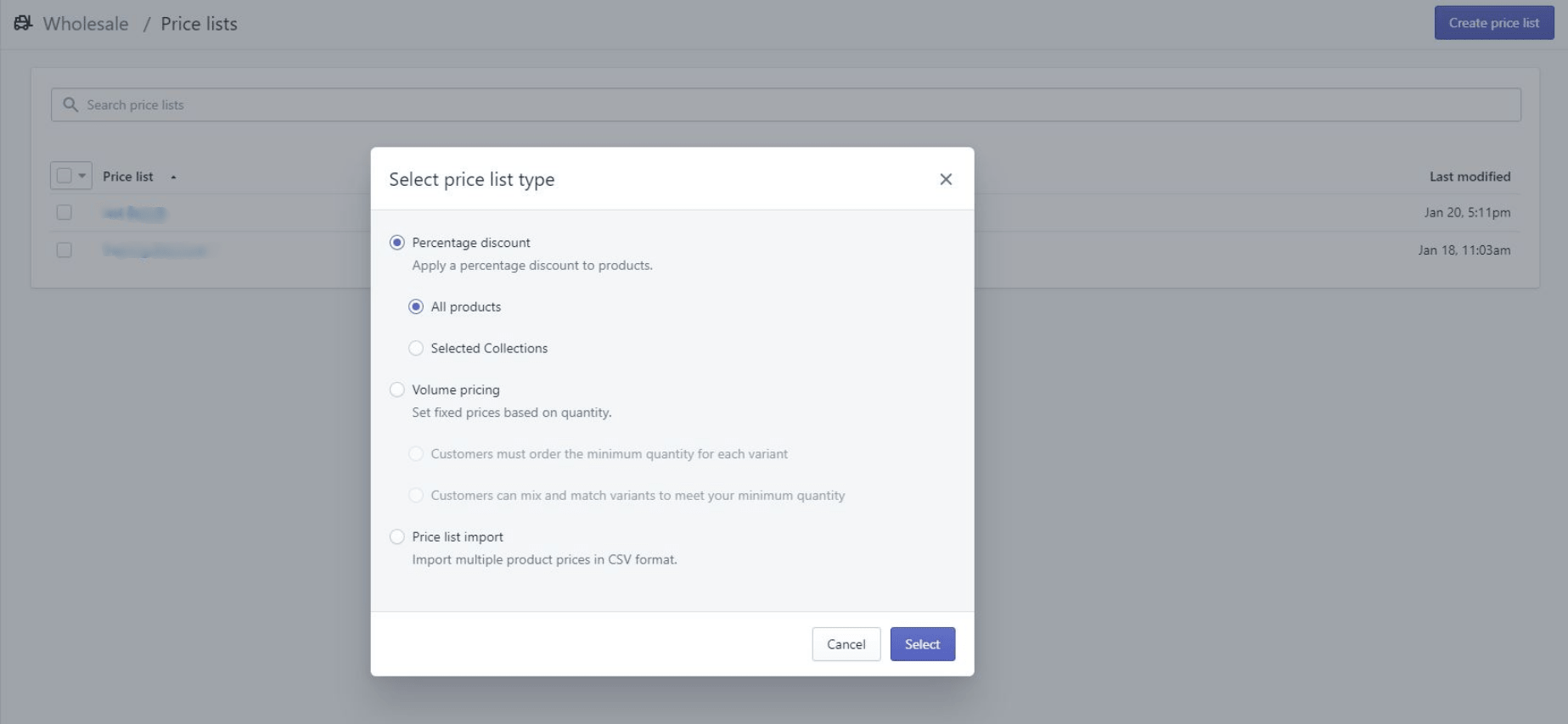
It is possible to create wholesale prices on all or part of the product catalog, based on a percentage, a number of products, a minimum order and of course to import a ready-made price list.
Price lists can be associated with specific customers using customer tags. A "Hotel" customer may not have the same prices as a "café" or "restaurant" customer, for example, if you target CHR (cafés, hotels, restaurants).
This type of functionality is primarily aimed at large accounts, but given the costs of a Shopify Plus project , this is typically the type of functionality expected.
Customers
Speaking of customers, you can manage them in this part with many options: Invite them in bulk, see invited customers, those pending, active, refused, those who do not have a tag etc...
Pages and navigation
They include the same elements as a Classic Shopify site. You can therefore create menus specific to the Wholesale application and pages valid only in this sub-store (specific legal notices, contact information, delivery conditions for example)
Appearance
You can customize your Wholesale Shopify Plus store via the dedicated menu, add a logo, and choose a color scheme.
Notifications
Here you can view the emails and notifications to send to customers after their order. You can choose which emails to send and which not, regardless of your Shopify B2C store.
Preferences
Here you can adjust many options for your Shopify B2B store:
- B2B store URLs
- Shop language (Yes! French is available)
- Minimum orders
- Retail prices
- Activation (or not) of new registrations
- Protection against robots
But Shopify Plus offers many other exclusive points like the "Script Editor" app.
Script Editor
Script Editor is therefore an app exclusive to Shopify Plus. This means that if you have a Shopify Basic, Shopify, or Shopify Advanced account, you simply cannot install the app.
But what is Script Editor used for? Well, quite simply, it's used to dynamically modify the tunnel using custom scripts. And yes! It is possible to modify the Shopify checkout tunnel with the Plus version.
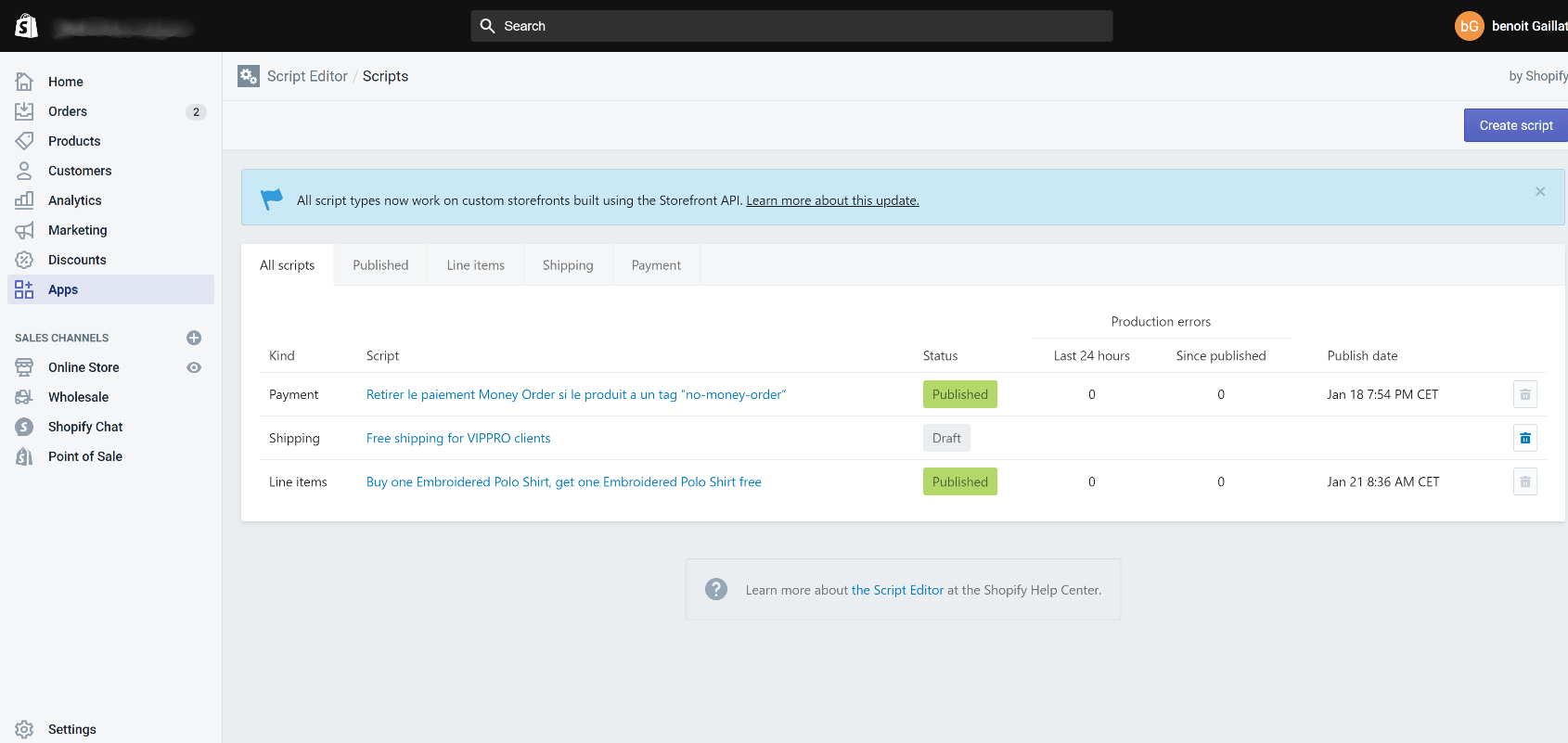
To be more specific, here are some examples of applications you can make with Shopify Plus:
- Discounts on specific products with certain tags. Discounts can be percentage (%), fixed (€), or a combination of both.
- Run promotions with simple or complex logic (buy one, get one free (BOGO); buy two, get 10% off, buy four, get 20% off)
- Offer dynamic pricing with volume-based price discounts
- Change, hide, or rearrange delivery options and shipping prices
- Edit, hide or rearrange payment methods
In short, Script Editor, even if it requires some technical skills to use, allows a level of customization never before achieved with Shopify.
Shopify Flow
Shopify Flow is another app exclusive to Shopify Plus. If you're familiar with solutions like Zapier or IFTTT , then Shopify Flow will appeal to you. It's simply a task automation app .
"If there's a new order, send a message on Slack." This is the type of order you can manage with Shopify Flow.
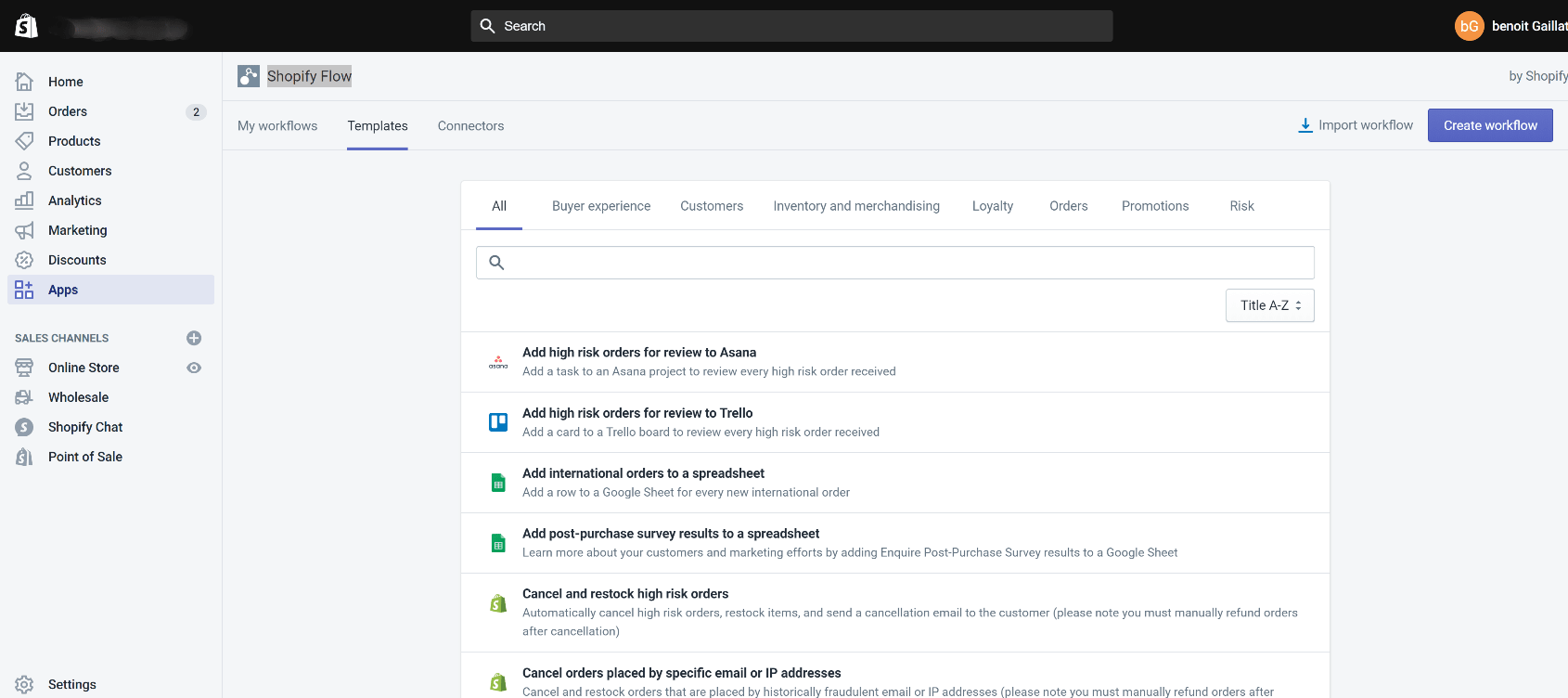
Here's an example of some of the default templates available in Shopify Flow. It's an app that can be a great way to automate tasks and boost productivity.
At a certain level of control, automation also helps limit human intervention and therefore the risk of errors . Shopify Flow is the ideal application for installing clear and efficient processes to better manage your e-commerce site.
Launchpad
Finally, here's one of my favorite apps on Shopify Plus: LaunchPad. It's so good that I sometimes wish it was available on other versions of Shopify.
Launchpad (or "shooting pad") is pretty self-explanatory. It's a sort of " command center " for preparing all your business operations .

Indeed, while it is possible to do technical pre-production with Shopify or Shopify Plus, it is not always possible to properly prepare your commercial operations in advance.
Well, with Launchpad, it's possible! For example, you can activate a theme specifically for an occasion! During sales or Christmas, this can be ideal for calmly preparing everything in advance and activating the right theme and the right promotions on the day, even if no one is in the office yet.
Shopify Plus Review
As you can see, the primary goal of Shopify Plus is to make work easier for large e-commerce businesses. It promotes team collaboration and efficiency, improves speed, and provides more high-level features, etc.
Some functions, like B2B, would still require a little more work to meet all needs, but that's also why Shopify agencies exist! To help you create the best e-commerce site based on your specific needs!
If you would like to know more about Shopify Plus, you can contact one of our experts at 01 84 25 92 21 or via the contact form here