Need to create a duplicate product in Shopify ? Don't want to spend time doing it? Would you rather duplicate it instantly and gain productivity?
Luckily, it's possible to duplicate any product in Shopify and it only takes a few clicks.
How to create a copy of a product in Shopify?
First, go to your Shopify back office and go to the “products” section.
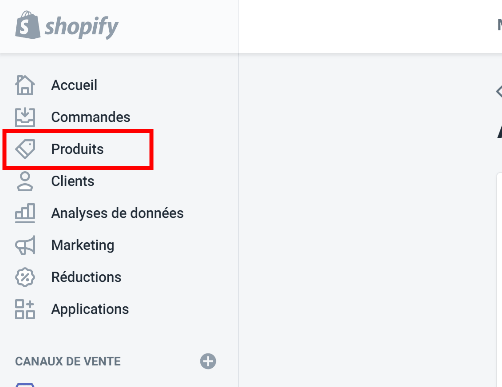
Then, using the search engine, filters or product listing, find the product you are looking to duplicate.
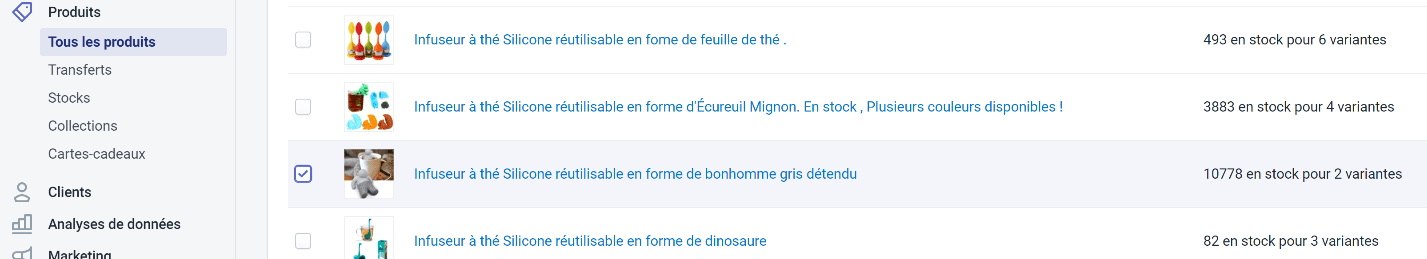
Then you just have to click on the selected product and once the page loads you will have a “duplicate” button at the top left.
Click this button to instantly duplicate this product on your Shopify store.

A small window will open asking you to change the product name. By default, this creates a title “Copy of Original_Product_Name”. Change the name and click “Duplicate”. Done!

Warning! Duplicating the product will take over all the product information! including its stock, prices, and availability. If your original product was active, the copy will be as well.
Product duplication, what elements need to be modified before going online?
All elements of the product sheet will be duplicated. Therefore, it is often necessary, for the SEO of your Shopify site but also for your inventory, to modify certain elements.
So consider modifying:
- The title
- The SKU
- The price
- Cost per item
- The variants
- Stocks
- The images
- Description to avoid internal duplicate content
- Tags
- Availability
- Sales channels
- The weight
- Customs information
- The tags
- The collections
- And the metafields on this product if you have any
In short, an exact copy of the product is interesting for saving time, but it is necessary to validate all the duplicated information before putting it online to avoid any problems.
And if you ever want to take advantage of this to duplicate a Shopify theme , it's here to find out more!






