You know it, but your products are the reason for your online store . You have thought, imagined and created them and this is what drives you today. Now your goal is to sell them through your e-commerce store. It is then necessary to keep in mind that if you invest in an online store alone or via an e-commerce agency , it is to develop your activity and to generate a certain turnover.
Therefore, adding products is THE priority task . This will allow you to work on the appearance of your site, and to create a warm and attractive character.
You will therefore have to create your first product sheet on Shopify .
Adding product
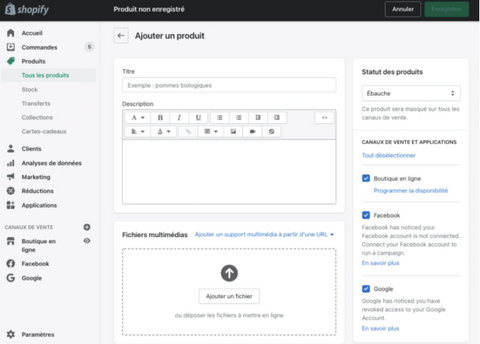
As you can see, creating a product sheet requires a lot of information. It is the identity card of your product , and everything must be detailed there to make you want to buy it.
These product pages will allow your customers to learn about and understand the usefulness of your product. Every detail counts! From the description, to the photos, to the dimensions and the price, knowing how to share the right information, in an appropriate way, can clearly make the difference for your buyers . So follow the guide and our e-commerce advice !
Title and description
Your product title should clearly describe your item. This is the reference to allow your buyers to find their way around your catalog, and which makes it easy to find what they are looking for via the search bar.
To best optimize this part, we invite you to make short, precise and concise titles. Not too much is needed, since the product description is there to deepen this point. Moreover, a detail that is important, the titles will also help you improve your natural referencing (which we will talk about later, in the article on SEO).
As mentioned above, the product description is used precisely to describe your items and encourage your visitors to purchase. To convince your prospects, all you have to do is highlight the usefulness and the need(s) that your article fills. It is therefore important to establish:
- your target : your product has been designed for them, and should make them feel confident when reading your description,
- Purchase incentive levers : the goal is to make the purchase process as easy as possible and to bring added value to the products you sell. It is therefore essential to highlight certain features specific to your site that you offer, such as free delivery or return. Thus, it will be an additional lever to encourage your visitors to purchase,
- their possible questions : we know that the customer is king. Since you are not physically present to advise your visitors, it is essential to anticipate their questions as much as possible and to fill in your product sheet as well as possible. This concerns sizes, components, dimensions... Everything related to your product, and which can meet the ethical expectations of your customers (mainly with components),
- a fluid and airy description : to encourage your visitors to read the entire description, while highlighting the information essential to your target,
- immersion with your visitors : it is essential that your visitors imagine the benefits and usefulness of your article. You must therefore give him the opportunity to project himself with your article.
Thus, your visitors will be confident and will feel understood to make a purchase.
media files
Your description serves to reassure individuals about the usefulness of the product but also about its use. And it is precisely this axis that will allow your visitors to be reassured and to validate or not, what they had imagined when reading your product description.
In this section of your product page, you have the choice and can add any type of visual file to make your article more attractive and detailed : photo, GIF, video, or 3D modeling. Advantage ; no matter your Shopify or Shopify Plus subscription plan, you get the same features on media file options!
This insert can clearly make all the difference and must give the possibility of a cognitive experience to your prospects. The potential buyer must imagine himself with your product and visualize its use in his environment . To be sure not to miss anything, here is the list of points to highlight:
- Use professional, high-resolution photos to showcase your product and make it more attractive.
- Pay attention to file size . They must not exceed a certain size and weight so as not to slow down the loading of your pages and your site . And from an aesthetic and perfectionist point of view, keeping the same size for all your products will bring consistency and fluidity to your product catalog .
- Don't forget to add alt text to optimize access to these articles.
- And little tips, smartphone cameras are now sufficiently advanced to allow you to obtain good quality photos. Add to this some photo editing for a "wow" effect, and you're done.
The purpose of all this implementation is to give as much information as possible to buyers, to encourage them to buy.
Selling price
Also very important here, since you need to set the net price that each buyer will pay for your item .
We draw your attention to the fact that the price indicated in this section does not take into account taxes and shipping costs . These costs are to be detailed a little later in this creation process and will be taken into consideration for your buyers. We talk about it in a dedicated part here → link to the other article to be integrated .
Moreover, you are aware that companies that sell goods or services must receive taxes on each product sold. To do this, Shopify has provided a box for this purpose. All you have to do is select it and fill in the taxes a little later in the process (we explain it to you in more detail in the article on the cost of an e-commerce site here → link to the other article at integrate) .
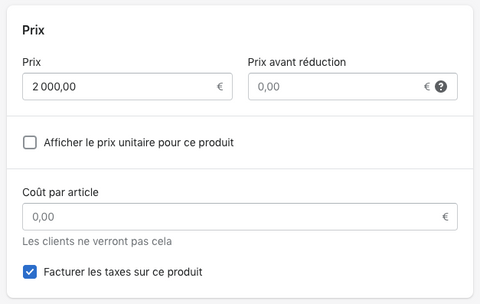
Thanks to Shopify, you can calculate your profit margins on each of your products and even make statistics on your expenses for each of your items, adjusting your price according to these expenses.
💡 NB: Prospects rely on the price of items to assess their quality. Adjust your price as closely as possible to what you are selling and what it costs you, without undervaluing yourself (in the erroneous view of selling more.
Inventory tracking
If you sell services, you don't necessarily need to manage inventory. On the other hand, if you produce, sell and ship products, then you will need an inventory management interface for each product . This will also allow you to know the volumes of articles that you will have to produce in parallel, in relation to the orders of your customers.
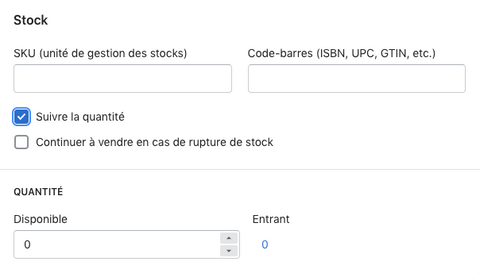
To fully understand the language of this universe, we will explain the basic terms to know:
SKU: This stock keeping unit allows you to track and manage the stock of a product or one of its variants. Be precise in the designation of each of your products and their variants, to easily find your way around.
Barcode: To facilitate the management of your stocks and the logistics part , you will need to create barcodes (EAN / UPC, ISBN, GTIN, etc.) for each of your products and their variants.
Quantity: This is where you will need to enter the number of pieces you have in stock at the start. This figure is destined to evolve with your activity and will allow you to find your way around your stocks and to get statistics on the activity of each of your products (eg the flagship product of the summer collection).
Shipping of products: You will need to detail this part to allow the automatic calculation of shipping rates for each of your orders placed.
This rate is unique, since it will depend on the weight and size of the item(s) purchased.
Product variants
It sometimes happens that the same product exists in different versions, with the size or the color as variable. This is the case if you have, for example , created an e-commerce site for shoes . In this case, it is necessary to fill in each field and, if possible, to assimilate different visuals according to the variant (as with the color for example).
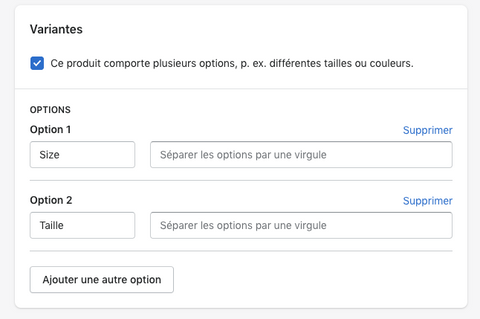
When you add variants to your product, don't forget to fill in the Media Files, Price, Stock and Shipping sections mentioned above. The variants of a product are like a unique product, which requires meticulous and specific information work, to guide your visitors as well as possible. For example, the same item available in several colors will need a visual for each of the colors offered.
Status and organization of your products
At this stage, everything that you have been able to configure on your product page is not yet available to your visitors. You are in control of the Products Status section – available as Active or Draft – and decide when you want your items visible . This section is available to the right of your dashboard in each product sheet.
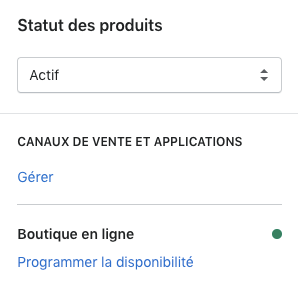
Just below the products status, you can see the Organization section of your product. It allows you to group several of your products using a label and to facilitate the management of your product catalog. Thus, you can use these labels to prepare product selections for customers (ex: summer label for a summer dress) or to assign rules or discounts to desired products. These labels break down as follows:
- Product status : this section allows you to make your products visible and available for sale , on the chosen sales channel.
- Sales channels and applications : you have the possibility to choose between several sales channels to list your products. First, check that the Online Store channel is selected.
- Product type : we are talking here about a so-called generalist product category, which you can use to identify certain products, such as sweaters and T-shirts. A product can only belong to one product type.
- Distributor : if you do not manufacture your own products or services, then you involve a third party to take care of this part. It is therefore here that you must enter the identity of this third party or entity (supplier, wholesaler). This part is set to facilitate the process of restocking your products , when they run out.
- Collections : Collections are critical to you because they store and administer your products for specific purposes and for an established audience. For example, for the clothing sector, you will have Men's and Women's collections, or even seasonality collections. In this case, the same product can be added to several collections (eg: Women's collection, then Dresses collection)
- Tags : these tags are determining indicators , in the form of keywords, that you can associate with each of your products. You can add several keywords to a product to facilitate searches for your visitors, via your search bar. These tags can also have a strategic aim, using them to automate certain actions in your store.
All these processes have been put in place to optimize your store and save time for you and your customers when browsing.
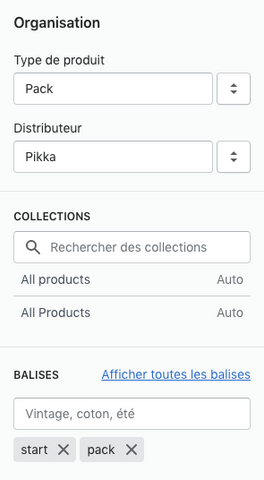
SEO and the overview of your SEO on search engines
This section will allow you to visualize how your page appears in search engines. You can customize it and improve the visibility potential of your product page on search engines.
To best guide you on this important part, you can read our article: 5 SEO optimizations to implement on Shopify right now .
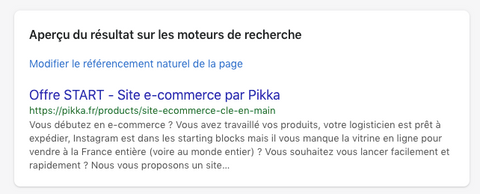
The collections
Now that you've been able to create multiple product sheets, you can organize them into collections. As mentioned above, we find this type of process to differentiate, for example, the Men's, Women's and Children's collections, or even Autumn - Winter and Spring - Summer. To do this, you must go to the Products then Collections section of your Shopify interface.
The collections can be organized in such a way as to reach a particular audience (eg Children), by theme (eg Trend of the moment), or even by product category (eg Hygiene and Beauty). Collections are used to group together the same product category in the same section . You can modulate these parameters manually, or automate them according to certain chosen criteria such as price, or pre-established tags.
These collections can be articulated in various ways, depending on the purpose you want to give them:
- highlight a product or a set of products on your homepage,
- create links to a set of products on a home page to quickly guide your audience (example: highlight the Summer Collection when the weather is nice)
- organize the products you want to sell (example: sales or discount on end of collection).
It is also very important to write titles and descriptions for each collection page. These will serve as pages on your site and must best accommodate your visitors to make them want to buy. You can even add an image to represent said collection and direct the referencing of this collection page on search engines using the practices seen above for SEO.
The Pikka Council
As you will have understood, the creation of an e-commerce site and more specifically the creation of product sheets, is quite long and tedious. So, if you do not feel strong enough to complete all of these specificities for all your product sheets, our team of experts is there to help you with the “SEO optimized product sheet writing” offer. This will allow you to have peace of mind and focus on the essentials: your products!

