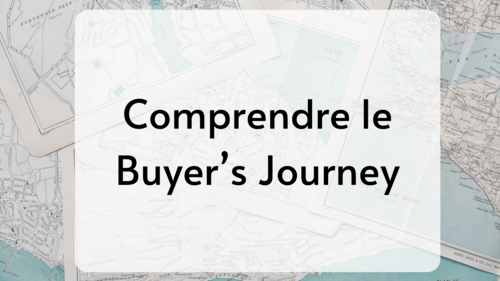Want to use Stripe on your Shopify online store? How can you install Stripe on your Shopify online store in 2025? Here's our complete guide with links to help you do it yourself, regardless of your Shopify plan.
For those who don't know what we're talking about, just two short presentations on Stripe and Shopify to make sure we're talking about the same thing.
What is Stripe?
 Stripe is an online payment solution that was launched in 2010. Since its launch, Stripe has experienced tremendous growth and has become one of the leading online payment solutions in the world, used by millions of businesses ranging from startups to large corporations like Amazon, Shopify, and Google.
Stripe is an online payment solution that was launched in 2010. Since its launch, Stripe has experienced tremendous growth and has become one of the leading online payment solutions in the world, used by millions of businesses ranging from startups to large corporations like Amazon, Shopify, and Google.
Stripe innovated by being an “API-based payment” which allowed many developers to quickly create tools around it.
Stripe mainly offers solutions for:
- Accept payments by credit card, digital wallet (Apple Pay, Google Pay), SEPA transfers, etc.
- Manage subscriptions and recurring billing, very useful for SaaS models or subscription-based e-commerce.
- Process payments in multiple currencies and across many countries.
- Automate reconciliation and accounting with its integrated financial tools.
What is Shopify?
 Shopify is a SaaS (software as a service) e-commerce platform that allows anyone to create and manage an online store with many features such as
Shopify is a SaaS (software as a service) e-commerce platform that allows anyone to create and manage an online store with many features such as
- Creation of an online store with customizable themes or creation of custom themes via an agency.
- Product management (catalog, stocks, variants).
- Integrated payments of course Shopify Payments or other gateways like Stripe, PayPal, Mollie.
- Order and shipping management (tracking, carrier integrations).
- Marketing and SEO tools to increase sales (discounts, email marketing, etc.).
In our case “ Stripe Shopify ”, it is therefore Shopify, the e-commerce software which will rely on Stripe to make credit card or American Express payments.
How to install Stripe on Shopify?
According to Stripe's documentation, here are the steps to get there (note that this documentation does not work in reality)
 This document is inaccurate because the "Stripe Card payments" app is not accessible from the Shopify back office.
This document is inaccurate because the "Stripe Card payments" app is not accessible from the Shopify back office.
Let's see together how to install Stripe on Shopify "for real"
To install Stripe on a French Shopify store, you must have sufficient user rights. There's a simple way to check: if you're the owner of the Shopify store, you have sufficient rights to install Stripe.
If you are a Shopify Partner or user, you can check by clicking on “Payment Methods” and see if you can install or edit payment methods. If not, ask the store owner for access rights.
A few years ago, installing Stripe on a Shopify site based in France was extremely simple: you just had to see the partnership between Stripe and Shopify in the back office to “just” click on it and let yourself be guided. But those days are over and it is no longer possible to do that.
Indeed, since the launch of Shopify Payments in France, around June 2022, Stripe has been rebranded as Shopify Payments and it is no longer possible to actually use the "Stripe" brick in France. Or you need to know the technique.
First possibility: your Shopify site is an old store.”
If you launched your site a few years ago and used Stripe for payments before June 2022, then it is possible to reinstall “a new Stripe” in most cases. Here’s the procedure.
You must have an active Stripe account of course. You can create one here . Then you can install the “Stripe Card Payment” module via the following link:
https://admin.shopify.com/%3Cshop_domain%3E/settings/payments/third-party-providers/39813121
Please remember to replace the “%3Cshop_domain%3E” part with your store (the part before the “.myshopify”).
This will take you to an interface like this with an “install” button. Click on it and you will be able to enable Stripe payments on Shopify.

If the button is grayed out, it means that you have either:
- No installation rights
- You have a new store and need to use Shopify Payments
Another Stripe & Shopify use case: You've been banned from Shopify Payments
As we've seen, Stripe is now "restricted" in France and is no longer accessible to everyone. But if you've been rejected by Shopify Payments, then installing Stripe is possible as a "spare tire".
You can try the above procedure and you should be able to use Stripe
How to install Stripe on all Shopify stores?
There is one last alternative to installing Stripe at all costs on a Shopify store, but we do not recommend this method for several reasons:
-
No one can guarantee proper functioning over time, it could stop at any time.
-
This is not a recommendation, nor an intersection, from Shopify, we say that it is a gray area
To access Stripe on Shopify In all cases, you “just” have to change your store country, this is possible during testing and before going online, but obviously this is not something to do if your site is active!
Is your store registered in France? Switch it to a payment method that doesn't have Shopify Payments (the list is on the Shopify website here), and install Stripe via the link below. Then, switch your store back to France and you'll keep Stripe and Shopify.
Why indicate this gray method for Stripe + Shopify?
We are documenting this method here because it is not currently prohibited by Shopify and even if Shopify wants to strengthen the presence of Shopify Payments, there may be certain technical cases where the merchant needs Stripe, including in France.
Furthermore, neither the Stripe France website nor the Shopify website indicates any "limitations" regarding the use of Stripe in France. In the event that Shopify revokes this option or is no longer compatible with Stripe in France, we will update our article.
Be careful with this method, however, there is no guarantee of continuity over time and you risk finding yourself without a means of payment on your store. It should therefore only be used for testing and offline stores or those in development.
"Stripe Shopify" FAQ
Can Stripe be used on Shopify to manage subscriptions?
Yes, absolutely, many subscription apps allow you to use Stripe for the monthly recurring subscription part. E.g., a single order can generate multiple deliveries.
For some subscription types, such as one order per month, it may be necessary to go through Shopify Payments.
How to identify Stripe payments in Shopify?
For each order, Shopify generates a unique 24-character payment ID (here's a fictitious example: pCwA8863rtk5RxdZ2xYGGdL7) for each transaction and links it to the order. This payment ID serves as a "link" and you can use it in Stripe to find the transaction. Note that in your Shopify back office, you will also have the Stripe transaction number under the order.
Can I make refunds from Shopify with Stripe?
Yes absolutely, if you install Stripe on your Shopify store you will be able to refund your customers directly from Shopify, or even Gorgias if you use a customer service solution like that.