For several years now, we have been providing advice on good practices in E-commerce and Big Data in this E-commerce blog. However, nothing is more educational than describing the things not to do: this is the subject of this new, slightly humorous post with the 5 infallible tips for missing your Shopify site .
Rest assured, we will also tell you the best practices to avoid suffering from these errors, whether voluntary or not.
Summary :
- Stack Shopify apps on top of each other
- Use a generic theme
- Not getting trained in Shopify
- Forget to test the mobile version of his site
- Not investing in marketing
1) Stack Shopify apps on top of each other
This is a technique that we see a lot for those who migrate from Wordpress to Shopify : there will be a plugin or an application for the function that we are looking for, just install it and it will work.
Serious error on several levels! Already, it is relatively expensive to multiply the applications on the same site. Most of them being, rightly, paying, this will strain your budget and nibble your margins, sometimes for nothing.
Second, almost every app adds code to your Shopify theme. This is normal because it must be able to add features. But unfortunately, what is less known is that this code does not go away when you uninstall the application.
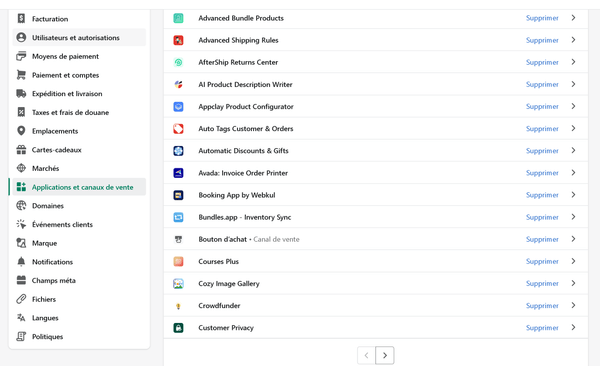
From a technical point of view it's almost impossible and would cause more damage than anything so it's understandable.
But unfortunately, it is you who will suffer the consequences because it will gradually slow down your site and come to degrade your SEO and reduce your sales.
You will have to do a major cleaning or change the Shopify theme.
How to do ?
Good practice is to install as few applications as possible on a site. There are a few questions to ask yourself for this: Does the function you are looking for deserve a dedicated application? Will you be using this application in the coming weeks? In the coming months ? Can we replace this feature with a small custom development with a Shopify agency that does not impact performance?
At a minimum, do not hesitate to list in an Excel or other the installed applications, their date and/or to make a backup of your Shopify theme to try to restore it in the future if possible.
2) Use a generic theme
It's tempting to launch an e-commerce site with a ready-made theme, add some colors and your logo, and launch it. But in many cases, this amounts to killing your e-commerce project in the bud.
Using a generic theme, or a theme purchased on the Shopify store poses several concerns:
You will have a “site footprint” similar to a lot of other sites. Google looking for originality and uniqueness will not appreciate and risks downgrading your SEO
You will have sections and blocks that do not correspond to your uses. Using a ready-made theme misses your needs and loses productivity and flexibility for your merchandising.
You will have extra code. Lots of extra code. This is certainly the No. 1 criticism that could be made of sites using a ready-made theme: they are heavy on the code side, Liquid and CSS and penalize loading times and SEO.
And that's okay! They must offer a lot of features to appeal to as many people as possible.
A free or paid theme but already ready is like a Swiss army knife: it is very practical but bigger, half of the tools will never be useful to you and you will always miss this little extra which would be very practical
Let's be clear, free or paid themes should be reserved as much as possible for small projects. Investing €300 in a theme is understandable when you want to make €5,000 in turnover, but if you want to have a real presence on the internet, going through the Custom Theme box is essential. This is an opportunity to put on paper and on the pixel all the elements that make your site a must in its sector and offer a unique framework for your products.
3) Not training in Shopify
Shopify is simple, it's easy to understand and everything happens on its own. That's what e-merchants say before setting up their site themselves in “Do it yourself” mode. Once in the project, most of them turn to a Shopify expert or an agency to finalize the project or check that everything is ok.
Excluding an E-commerce audit can be quite expensive, sometimes even the price of a simple site. But above all, it will delay your launch and will sometimes leave you on the sidelines for several months, whereas a simple metafield can sometimes suffice.
Note, there are worse, those who launch their site without having finalized it: payment method still in test, emails not in the right language, VAT not configured etc... The list is long of possible errors to be made during a phase of project, even on Shopify.
On this point, there are two possibilities depending on your budget. The ideal is to be accompanied by a Shopify Expert or a Shopify agency if possible. If it exceeds your budget then in this case, there is still a solution: train yourself! There are plenty of resources on the Shopify blog, here, or even in the Shopify documentation. Take the time to ask the objectives, questions and needs upstream of the project and to unfold the customer journey.
4) Forget to test the mobile version of his site
80 percent of your users will use a mobile phone to surf your site. Your site is almost never displayed on a computer. And yet there is a good chance that you, as a merchant, spend 99% of your time on your computer version site, called , desktop.
The mobile version of your site cannot contain everything. You have to choose the texts to highlight, the priority collections and not hide everything in sliders. Assume that they are not used or hardly used.
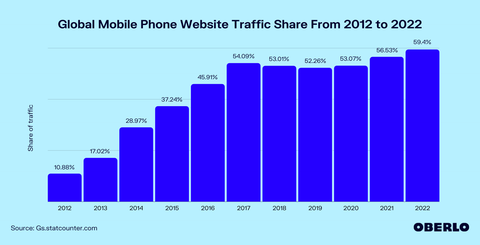
Forgetting to test your mobile site or not using it amounts to gradually ignoring the real problems of customers. You risk investing in the wrong place to improve your site and therefore miss sales and growth opportunities.
How to do ?
The simplest solution is obviously to spend more time surfing your site from your mobile. Preferably in “real mobility”, that is to say not connected to wifi from your internet box. You should also know that the average phone is more of a smartphone around 200 €. Do not test the site with an Iphone14 Pro, you would have a pretty bad idea of what your customers actually see. Afterwards, to improve your site, you can carry out an e-commerce audit or a UX audit.
5) Not investing in marketing
Making a turnover without doing anything is wonderful, it's magic! Yes but it is false in 99% of cases. Making turnover will require investments, regardless of the E-commerce CMS used. Shopify is no exception. It just made it easier to deploy your catalog to many merchants.
Not investing will just make your site … invisible on the internet. And who says no traffic says no sales.
A priori, there is currently no alternative to the sacrosanct trinity of the web: Acquisition, Conversion, Loyalty (in that order).
Attention, we are talking about all types of investments, not just financial ones: writing content for SEO is an investment of time, for example. Buying ad traffic on Facebook is a financial investment. A partnership is an investment of trust and time.
How to do ?
To invest wisely, it is necessary to define your marketing and commercial objectives as clearly as possible. What turnover do you want to aim for? What are the means that you can mobilize (time, teams, finances) etc. Once these elements are in your possession, no secret, you have to refine the model and iterate as you go. Know that if you do not have financial resources, it is always possible to find money to finance your e-commerce store.
Need more E-commerce advice?
There are still many other pitfalls when creating an E-commerce site. It is essential to collect as much information as possible and train yourself as much as possible to be, who knows, the best e-commerce manager you will see one day?
If you need more advice, you can read our article: 99 E-commerce tips for a successful launch.







