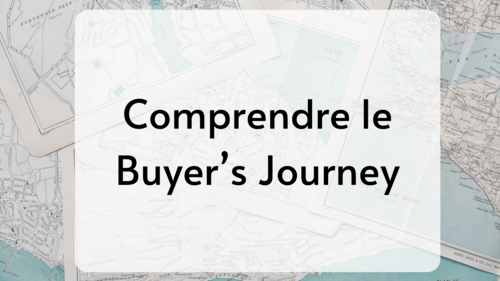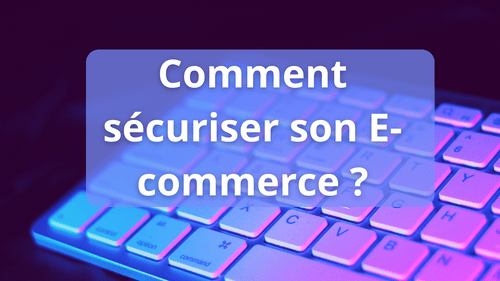When writing for the web and for SEO, the quantity of content can sometimes take precedence over quality.
To save time we will write faster, reread less, entrust the text to a writer, in short, the quality of the text can decline in terms of grammar but also spelling!
Fortunately, there is a ChatGPT-based solution to correct text quickly and easily.
This solution doesn't even require paid ChatGPT or advanced tooling. You'll need your text, ChatGPT by OpenAI, and another free site listed at the end of the article.
Here we go:
How to easily correct spelling mistakes with Chatgpt?
The first step is to equip yourself with your "base" text, the one you've already written. If you wrote it with Chatgpt, there's a good chance that this text is already spelling-error-free. So let's assume that it's a text written "by hand" in Word or Google Doc.
First, ask ChatGPT to correct the mistakes for you:
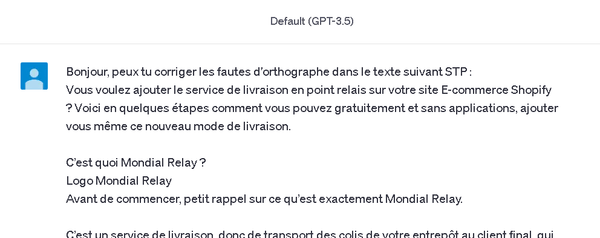
You can do this with the following prompt:
Hello, can you please correct the spelling mistakes in the following text:
Add the text to be corrected after the prompt.
Then, Chatgpt will answer you by correcting the mistakes.
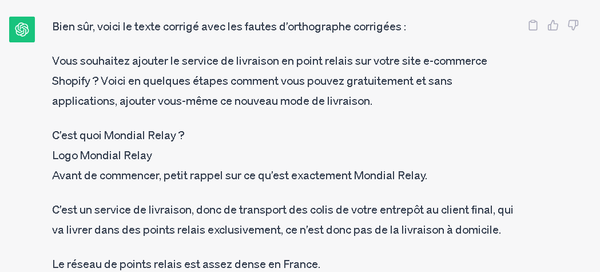
The only problem is that you don't know where the corrections are! If all you're interested in is the "final" text, then you can copy and paste. But if you want to improve, identify mistakes, or simply understand where your errors come from, you'll have to go a step further.
To do this, we're going to use a tool that I love: Diffchecker.
Diffchecker to compare the content of two texts
Diffchecker is basically more of a code tool but I find it interesting to use it in this context. The goal is to compare the BEFORE version and the version corrected AFTER by Chatgpt to identify where the text variations are.
Here is an example with the draft of an article and its corrected version
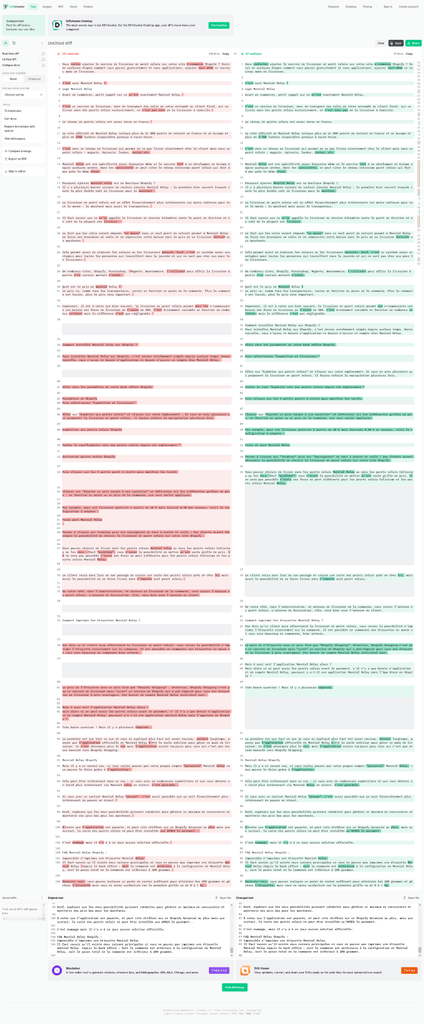
Now you can identify all the mistakes!