Have you heard of e-commerce software but don't know what it is? Are you looking for a solution to create an e-commerce site easily and quickly? You may be wondering what is the best way to do it and if there is an e-commerce tool or computer program suitable for you?

So welcome to this article which will reveal all the advantages and secrets of e-commerce software !
Summary :
- What is e-commerce software?
- The main features of e-commerce software
- Open source or SaaS e-commerce software?
- Are there free e-commerce software?
- How to use software to create your e-commerce site?
- Shopify
What is e-commerce software?
E-commerce software, which is still sometimes called cms e-commerce , for “content management e-commerce platform, is a program, i.e. lines of code, which serves as a tool that you can use to build an online store and sell on the internet.
To put it simply, e-commerce software will allow you to start your online store faster by saving you from having to completely code your site from the start. The use of CMS to go faster allowed to largely reduce the budget and the estimates for the commercial sites for example.
It's a bit like using already drawn plans to build your house, you'll save time by avoiding “reinventing the wheel”.
For example, all e-commerce sites need an “add to cart” functionality (when the customer adds the product to the cart). Casually, it requires quite a lot of code and can be widely used from site to site.
Because even if the design and graphics of the site, see their colors of a graphic charter can vary greatly from one site to another, the functionalities are very similar on many points.
The main features of e-commerce software
But then precisely, what are the main functionalities of an e-commerce cms and what can we expect from it?
Whether software as a service or open source, the basic feature pack remains the same.
A back office engine
Any modern online store tool will offer you a back office to manage your products, your stock, your merchandising, your catalog, your theme, etc.

There are often thousands of options and features and contrary to what one might think, having as many as possible is not always a guarantee of quality.
A front office engine
The front office is all the part visible to the customer: home page, collections page (category) or even the e-commerce product sheet.
All this is html and css and you have to generate the code that will be displayed by browsers. This is the role of the templating engine. Within the Pikka agency, we write themes in Liquid for example and Shopify's templating engine will be able to translate them for all browsers.
There are as many templating engines as there are e-commerce software and there is a priori no challenge for a merchant. This will really change the work on the e-commerce agency side.
Open source or SaaS e-commerce software?
You may have seen it quickly in the previous paragraph but we talked about “software as a service or open source”. But what exactly are these two terms?
Within the large family of e-commerce software, there are two main subcategories.
- Open source e-commerce software
- SaaS (Software as a Service) e-commerce software
Let's take a quick look at the two types of software because it would require a dedicated article to be complete and precise (the article is obviously planned!)
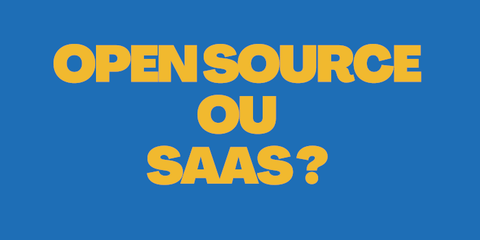
open source e-commerce cms
Software, whether e-commerce or not, is said to be open source if its source code, the computer program at the heart of the software, is accessible to any developer to analyze it, modify it and make contributions.
We often mix open source and free but it is not stricto sensu an obligation.
There are dozens, perhaps hundreds, of sub-categories in the open source world, most dedicated to protecting software creators from each other.
In short, what you have to remember on the merchant side with open source software, sometimes called free software even if once again it's not exactly the same thing, is that it's up to you, or your agency, to manage once the open source software is downloaded.
You must therefore have a good technical background, know how to host your cms on the internet, what is the right server for it and know how to configure everything from A to Z.
As a merchant, it's an experience to do once I think to realize that it's not that easy.
SaaS e-commerce cms
On the other side of the world of e-commerce software , we find software in SaaS, software as a service. We now also speak of “software in the cloud”. Again, here we are talking about e-commerce software but this remains valid for any web tool.
In SaaS mode, you generally do not have access to the core code of the software, except possibly in certain large companies for very specific audits but which remain of the order of the exception.
A SaaS e-commerce software will therefore be delivered "ready to use". You go to the supplier's site and you register and they will take care of many things to deliver the online store to you, generally in a automated.
If we caricature the line, a cms e-commerce saas is in fact delivered in “black box” mode on a server and you cannot modify everything inside.
A priori, it seems to be a disadvantage but in the end, it has made it possible to democratize even more widely access to e-commerce by reducing the barriers to entry.
Are there free e-commerce software?
This is a question that we are often asked at the agency: are there really free e-commerce cms from A to Z? And yes, because we haven't specified it, but open source e-commerce software is partially free, you generally have to pay for plugins and you have to pay a host anyway.
So is there really free software to create an online store? And overall the answer is no.
Unless you have very strong computer and web development skills, it will be almost impossible for you to launch an online store for really zero euros.
This may change in the future, see “Is Shopify ever going free?” but for now, you will need a budget to get started.
How to use software to create your e-commerce site?
The exact procedure to follow to create your merchant site will depend on the choice of your e-commerce cms and this article cannot be an exhaustive tutorial for each solution. For Shopify, however, you will find many tips in our Shopify FAQ .
We will therefore describe here the main steps necessary so that you too can take advantage of it and set up your online store.
Choose your online e-commerce software
The first step is necessarily to choose the e-commerce solution that suits you best. For that, you can refer to our article “ How to choose your e-commerce solution in 5 minutes ”.
Install your e-commerce solution
This is only to be done if you have an open source solution. You have to choose a suitable hosting and install the software according to the manufacturer's recommendations.
Configure your online store
This is certainly the longest step because the configuration of the store will allow you to switch from generic software to your real online store for you. Generally, it is an online store creation agency that takes care of these points to save you time and because it has the skills. This results in a professional and clean site that promotes your business.
The start
Once everything is configured, it's time to launch! You have chosen a domain name, the means of payment are connected, the shipping costs are configured? So Go! You can now sell online.
Shopify, the best software to build your E-commerce?
 Now that you see a little more clearly about e-commerce software, what it is for and what it does, let me explain to you why at Pikka we have chosen to create Shopify sites and work only on Shopify after years on Prestashop and Magento.
Now that you see a little more clearly about e-commerce software, what it is for and what it does, let me explain to you why at Pikka we have chosen to create Shopify sites and work only on Shopify after years on Prestashop and Magento.
Shopify is, in our opinion, the best solution for selling online for several obvious reasons after a first use:
Merchants can focus on their job: selling products. They don't need to update plugins, pay exorbitant maintenance fees, or deal with technical issues all the time.
With Shopify, we can build beautiful shops under Shopify and safely develop the perfect site for our customers.

