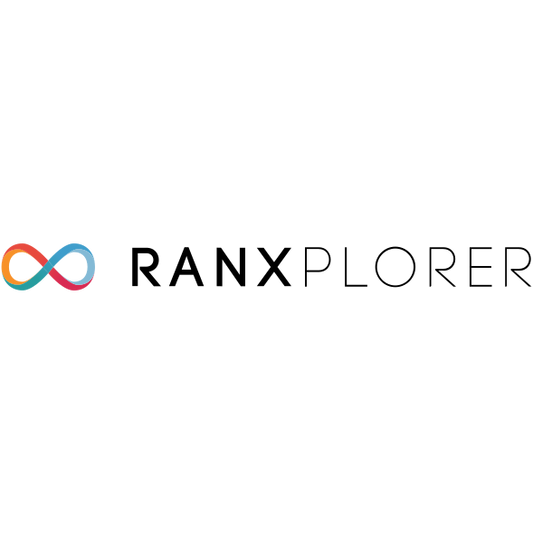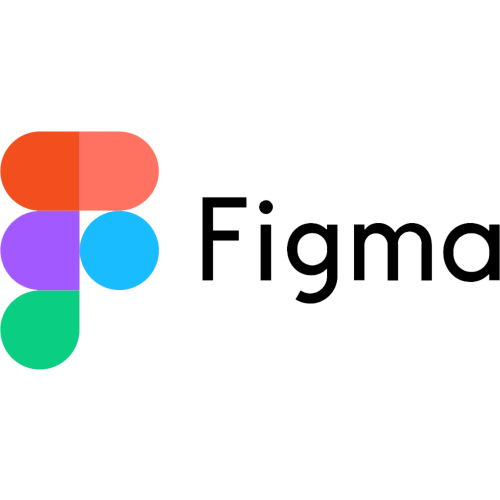When managing an e-commerce site, there is often a lot of data to work with, whether it be product data, customer data, orders, files or many other things, regardless of the e-commerce software you use.
But how do you process large volumes of data, sometimes several thousand lines, import, export, perform data migrations, in short, extract and exploit this data from your e-commerce site. After all, the popular adage says that data is the black bird of the 21st century!
Well, in the Shopify ecosystem, there is one essential solution that appeals to almost 100% of our Shopify Pikka agency 's clients: Matrixify.
Matrixify is clearly the most installed Shopify app on the stores created by our agency for many reasons. But first, let's take a closer look at what Matrixify is.
What is Matrixify?
Matrixify (formerly Excelify) is a Shopify app designed to allow merchants to manage their data in bulk—import, export, update, or migrate Excel, CSV, Google Sheets, and even FTP, SFTP, or cloud drives. It's an app to install on your Shopify site, because yes, Matrixify is only available on Shopify.

Matrixify allows you to export data to Excel, CSV, or other formats for almost any data from your online store. Need to analyze sales for April 2024? Then export the listing and analyze it in Excel, Google Locker Studio, or other formats.
Need to send data to a server regularly? You can program a data format, a schedule, and send everything to an SFTP server or Google Drive. Same goes for importing data to Shopify: Matrix Ify handles this wonderfully.
If you want to take back control of your data management and be able to fully exploit it, there is currently no better tool than Matrixify on Shopify.
The Benefits of Matrixify
The advantage of Matrixify, as mentioned above, is above all that it allows you to export almost all the data from your Shopify site. We can list that it is possible to import and export:
- Product data
- Customer data
- Orders (yes it is possible to import orders)
- Businesses (for Shopify Plus )
- Payments
- Shopify site activity (export only)
- The pages
- Blog articles
- Discounts
- Collections (automatic or manual)
- Redirects (very useful when migrating to Shopify )
- The files, although honestly this part is more complicated
- Menus are new since the menu API and they are very practical!
- And of course metaobjects and metafields
Note that it is possible to export everything, for example the 200 columns for the products, as it is possible to create your own files with only the necessary columns.
This allows, for example, to create a regular data export, to transform the column names with Make / Intégromat or Zapier and to upload the file to an SFTP. And hey presto, in a few clicks we have an export of orders to a logistician for example. Easy, cheap and reliable.
To import or export all this, we also rely on Matrixify file formats with column headers with very specific names. But very nicely, the Matrixify documentation is absolutely perfect. All the formats are explained and detailed and the support via Slack allows you to chat with a hyper-trained AI to get answers not specified in the FAQ. Human support remains available if the AI cannot answer.
What is the price of Matrixify?
Matrixify offers several plans, which are added to your Shopify bill like all Shopify applications, with tiers depending on your needs. The larger the files you need, the higher the price will be. The number of imports / exports remains unlimited on each plan. Note, however, that Matrixify uses the Shopify API, the application remains constrained by Shopify's API limits. It is impossible to load 2 million products in 5 minutes. There are ways to speed up imports, but that's another story.
Here are the different packages offered by Matrixify to date:
|
Plan |
Monthly price |
Per file (limits) |
|
Demo |
free |
Up to 10 products, 10 collections, 10 customers, etc. |
|
Basic |
$20 |
~5,000 products, 2,000 customers, 300 discounts, 1,000 orders, etc. |
|
Big |
$50 |
~50,000 products, 20,000 customers, 3,000 discounts, 10,000 orders |
|
Enterprise |
$200 |
Unlimited everything, multiple parallel threads for large volumes |
All plans allow you to use synchronizations, scheduled imports/exports, and FTP/SFTP support.

Please note that some features, such as chaining imports/exports one after the other without intervention, are reserved for larger packages. For example, loading multiple customer files in batches is reserved for packages with the Big package or higher.
In conclusion, Matrixify is really a very powerful tool for managing your Shopify store, creating connectors with other systems and automations with MAKE or Integromat . Note that the app is rated 4.9/5 with more than 495 reviews on the Shopify app store!
If you need a Matrixify pro to help you import your data, create automations or create reporting, you can contact our Pikka team via the contact form.