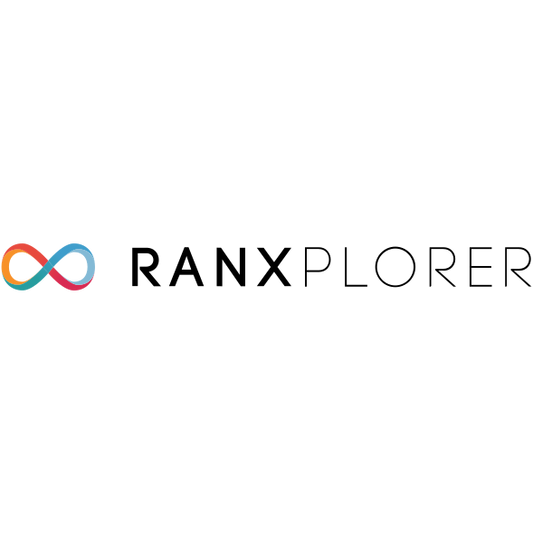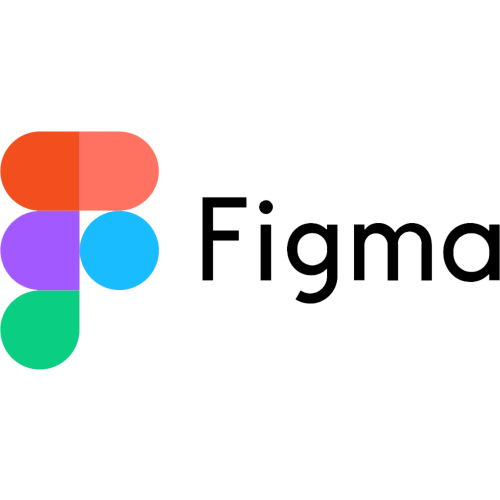If you have an online store, or even a showcase site, that is to say without the “online sales” part, you have already had to use online images.
Whether it's your images, those of the royalty-free image bank or others, uploading an image "foolishly" on your site is sometimes exposing yourself to some problems.
Indeed, today it is absolutely necessary to take into account the weight of web pages when creating them. However, the images can weigh heavily!
But fortunately there are many ways to reduce the weight of images on the web, starting with “Compress PNG” which, I quote “Compresses images with the weight of an elephant”. And casually, that quite sums up the operation of this tool which, with remove.bg, has become essential for almost all our customers.
What is Compress PNG
Compress PNG is a web tool that does not require installation on your machine, practical if your computer is locked from A to Z by your DSI, and which will compress the images that you send to him to provide you with a lighter version in weight.
Be careful, Compress PNG does not change the resolution of the image but will “just” remove unnecessary information and use compression algorithms to compress your image. Simple because all it takes is a drag and drop, fast and free. It is difficult to see how to do better to save a few bytes or even mega bytes on your images.
The advantages of compress PNG
The biggest advantage of compress.png is certainly its great ease of use. No need to know how to code, no need to know compression settings, you just have to drag the image into the intended field and wait a few seconds for the compression time.

Moreover, if you ever want to compress pdf, jpg or gif, you can also with one click. Everything is centralized in this extremely easy-to-use tool.
Which is ultimately its real flaw if we have to look for one. There is only one compression setting available. It is therefore a tool dedicated to those who want to go fast and not worry about the settings.
If, on the other hand, you are looking to optimize your image to the nearest byte with a precise colorimetry and or an algorithm of your choice, then go your way, compress PNG is not made for that.
The price of Compress PNG
But the second big advantage of compress png is that it is totally free, no matter how many images per day you upload to it. Well there is advertising on the site but that's normal, you have to pay the server, make the bandwidth profitable and finance the service.
It's also rare that a free tool does not make you wait falsely with a queue or other trick to retrieve your email or make you buy something. There, the service is reliable, fast and really free to compress images.
Be careful though, do not upload 100 mega images, it may take a long time to compress.
We have been using and recommending this tool for a very long time and so far we have had no issues. It is one of the most essential tools that we have seen for a long time for its undeniable performance / price / practicality gain. So thank you Compress PNG for the tool and the service!