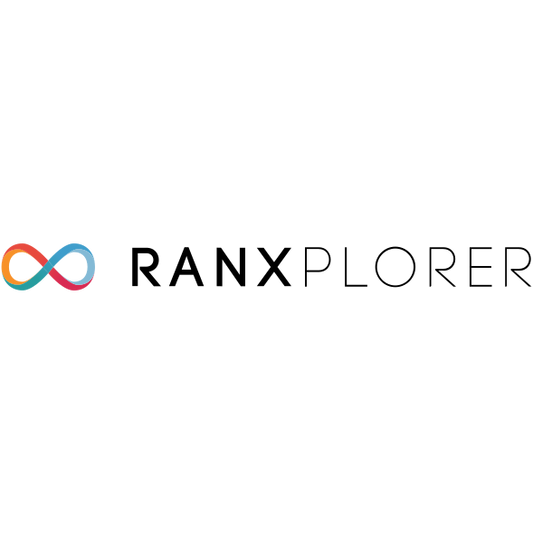As a merchant, you certainly know the importance of photos to sell a product in E-commerce. But taking photos is often extremely expensive. A shoot with a real professional photographer can quickly become expensive. So many e-merchants use photos of suppliers or sometimes even photos let's say... available on other sites.
But the quality is sometimes random and it is from time to time necessary to retouch the photos. With Gimp, Photoshop or other, it can take a lot of time.
So how do you quickly fix an unwanted element in a photo without any technical knowledge or graphic skills?
This is where Magic Eraser comes in!
What is Magic Eraser?
Magic eraser is a web service that has a single objective: to allow you to edit a photo or an image very quickly via an artificial intelligence that will take care of recreating the photo.
Its operation is very simple, you upload a photo to the site and you can erase an area.
Then just click on validate and Magic Eraser will take care of erasing the unwanted element to replace it with coherent content in the vast majority of cases.
It looks like magic so Magic Eraser is effective!

The advantages of Magic Eraser
The advantage of Magic Eraser is therefore obvious: remove annoying elements from a photo in a few seconds. A reflection ? A trailing bag? An entry to delete? A person present in the photo but you don't want them anymore? Just use Magic eraser instead of spending hours editing your photo “the old way”.
Of course, the second advantage of Magic Eraser is that it requires absolutely no skills in photo editing or graphics software. If you know how to use a mouse, you can use Magic Eraser. The time saving is therefore considerable for anyone who is a little busy. Like an e-merchant for example.
Magic eraser can be used anywhere because the service is online and accessible even without a login or an account. Just drag and drop an image and select the areas to modify. Attention, Magic Eraser is not used to remove a background, there is remove.bg for that.
What is the price of Magic Eraser?
This is definitely the best information because to top it off, Magic Eraser is free. Finally, it is free and it can also be paid.
You can use it without an account, without even giving your email. However, you will be limited to “medium” size images in 600*400 format. But all this for free and without daily limit.
To be able to download images in high definition, you will need to subscribe to Magic Eraser. It costs $9.99 per month and will allow you unlimited editing in high or very high definition.
Ideal for supporting the service or if you need HD photos.
Of course, if you load a small image, Magic Eraser will not be able to enlarge it!
In short, Magic Eraser is an extremely practical solution to quickly and easily remove any element from a photo without worrying about it.